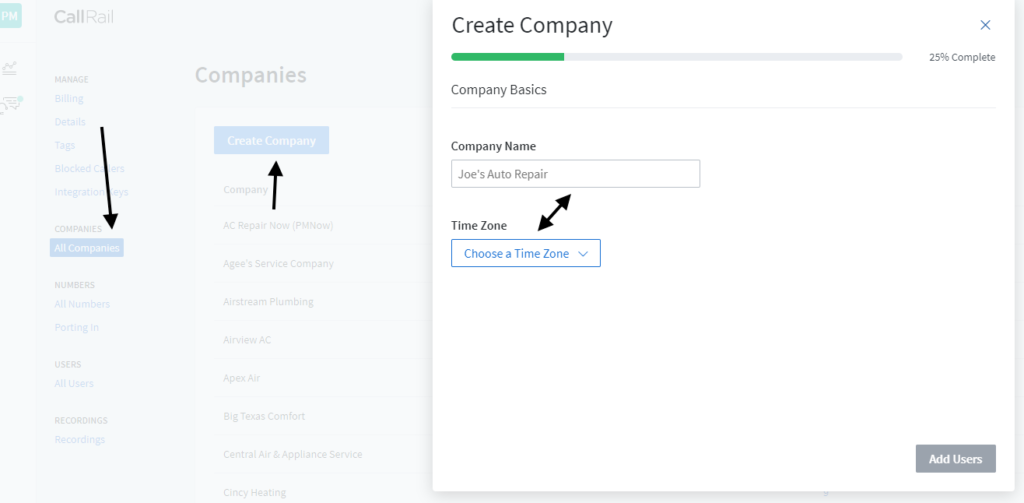So, you have your Google Analytics account all set up and ready to go… Now what?
Start setting up goal tracking!
Goal tracking can be used in many ways to measure the performance of your website.
Two of the most essential goal trackers every HVAC business should set up are phone calls and form submissions.
Measuring the number of phone calls you receive can give an estimate of future income, and tracking form submissions can be useful to measure how many visitors interact with your website, along with building a list of leads.
Don’t have a Google Analytics account? Check Out This Easy Step-By-Step Guide
In order to set up tracking of your phone calls and form submissions, you’ll need to complete two separate sets of instructions.
Let’s start with setting up phone call tracking for your website.
1) Set Up CallRail
The first step is adding your company to CallRail.
Once logged into your account, click on All Companies. Next, select Create Company and fill out your company name and timezone.
Finally, click Add User and create a username.

Read about HVAC Website Conversion Rate & Optimization!
2) Create Tracking Numbers
It’s recommended to have around 8 different tracking numbers. All of these tracking numbers are forwarded to your main business phone number.

For Website Pool Number, you can name the tracking group whatever you like.
Pool Size should be around 8, and make sure to enter your main business phone number under Forward Calls To.

3) Embed CallRail Code
Once you create your tracking number, you will receive a CallRail code to embed within your WordPress website.
The easiest way to embed your CallRail is by using the Headers and Footers plugin.
All you need to do is copy and paste, as shown below.

4) Connect Google Analytics to CallRail
Now that call tracking is set up on your website, it’s time to connect your Google Analytics account to CallRail.
Select the Google Analytics tab within CallRail.
Scroll down to Google Analytics Integration and enter your tracking number starting with UA.
Click Activate.

Learn more about On-Page SEO Basics today!
5) New Goal Set-Up
The last step is to set up a goal within Google Analytics.
From your account, click Goals and then select +New Goal.

In Goal Set-Up, scroll to the bottom of the page and select Custom.

Next, in Goal Destination, name the goal. Keep it simple and use Call Tracking (website name).
Then select Event under Type.

The last step is entering the goal details.
Next to Category, select Phone.
For Label, enter code “.*Call-01”.
The final detail is Event Value. In this case, it’s the approximate value of each phone that is tracked. A good estimate to use is $100.
Click Save!

You’ll receive a confirmation, and you’re done!
Read about the Top 5 Elements of Great HVAC Websites!
Now, let’s set up tracking for your form submissions.
1) Thank You Page
The first step is to create a thank you page within your website that will load whenever someone fills out form submission.
The thank you page is what Google Analytics will use to track submissions.

2) New Goal Set Up
All you have to do is set Google Analytics to track the thank you page.
So, head back over to Google Analytics to set up a goal.
From your account, click Goals and then select +New Goal.

In Goal Set Up scroll to the bottom of the page and select Custom.

Next in Goal Destination, name the goal.
Then select Destination under Type.

The final step is entering the goal details.
Next to Destination, enter the thank you page URL.
Turn off Value.
Click Save!
Just starting out? Read about the best marketing strategies for the first 18 months.
You’re all set! Google Analytics will now track your phones and form submissions.
This information will help you make better marketing decisions to grow your HVAC business.
Just remember, you don’t have to go it alone!
At Proven Marketing Now, we can help determine the best marketing strategy to help your business grow. Contact us today to set up an SEO audit!