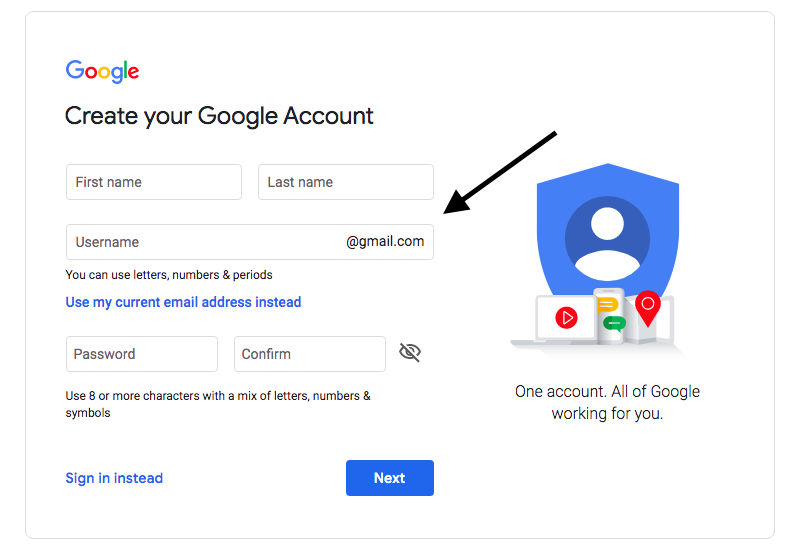Every HVAC business should be implementing Google Analytics on their website.
Why?
Well, for one thing, it’s totally FREE. But more than that, Google Analytics will track how well your website is at bringing your HVAC business more new customers.
It can provide invaluable information that will help you plan and develop your marketing strategy.
Read about HVAC Website Conversion Rate & Optimization!
Google Analytics has the ability to track so many metrics, from geographical information to the times your website sees the most traffic. Of the several metrics Google Analytics tracks, there are a few metrics that you’ll want to pay particular attention to.
You also have the ability to track how long visitors stay on your website (bounce rate), their interactions with the content, and where the traffic originates from.
These metrics will help you answer some key questions: How long are visitors staying on your website? Are they lingering for a couple of minutes or seconds? Is there any interaction with the content? Are visitors clicking on buttons, reading articles, or reaching out for services? Where is the web traffic coming from? Visitors might be finding your website through organic search or targeted advertising.
Google Analytics can answer all of these questions and more. You’ll be able to see how your hard work is paying off and what adjustments need to be made.
Setting up Google Analytics for your WordPress website isn’t difficult and is definitely worth the time. All you need to do is follow these simple steps.
Learn more about On-Page SEO Basics today!
1) Sign Into Gmail
The first step is to login into your Gmail account. If you don’t have a Gmail account, you can easily set one up by heading to https://accounts.google.com/signup
Signing up for a Gmail account is also FREE!

2) Head Over To Google Analytics
Next, you will set up an account with Google Analytics. So, head over to https://analytics.google.com/ and click on Set Up For Free.

You will then be prompted to create an account name. This name will not be displayed publicly. Make it something easy to remember, such as your business name.

3) Choose What You Are Analyzing
On the next page, you will need to choose what type platform you are planning to analyze. You have the option to choose web, apps, or web and apps.
Make sure to select the web option at the top.

4) Property Setup
The final step is to complete your property details. In this case property is referring to your website.

It’s important to fill in all of the information, including website name, URL, industry, and time zone.
Then click, Create.
5) Google Analytics Tracking Code
Now that your Google Analytics account has been created, you will receive a tracking code. This code is how Google will track your website’s performance.

All you need to do is embed this code within your WordPress website.
6) Adding Google Analytics To WordPress
Adding your newly created Google Analytics tracking code is difficult. There are several different plugins that you download and use to help you. We recommend using the Headers and Footers because it’s user friendly interface.
Once you have the plugin downloaded, head over to settings and place your Google Analytics tracking into the Scripts in Header box.

That’s it! You can now easily track the performance of your website.
Remember, there’s no reason to go it alone. You’re an expert at providing HVAC services to your customers.
Let someone help you achieve your marketing goals, so you can have more time to focus on what you do best!
At Proven Marketing Now, we can help determine the best marketing strategy to help your business grow. Contact us today to set up an SEO audit!